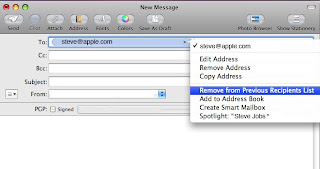
Ever have someone send you an e-mail from an address they only use once in a while. Now when you type their name in you get a match with that address instead of the one that you have in your address book.
These addresses are known as AUTO-COMPLETE addresses. They exist in just about every mail client today and can be a blessing but also a horror if you get one in the way of one you use regularly.
Mac OS X Mail allows you how to remove them. Here's how
1) Create a new message in Mail
2) Type the problem e-mail address in the recipients pane
3) Once this e-mail has been addressed to the problem e-mail address click on it, you will receive a drop down menu
4) Chose Remove From Previous Recipients List
Done
Mac Tips Brought to you by ZuCom

No comments:
Post a Comment